Table of Contents
Wow chat commands are an essential part of World of Warcraft and can be a powerful tool when chatting with other players. The more chat commands you know the easyer and fatser it will be to communicate with your group or raid parties and therfore have a much more enjoyable experience.
WoW chat commands can also be used in combinatioon with WoW Emotes and WoW Commands within the WoW console. They create a very powerful way of scripting but not automating a lot of the functions within WoW and will make game play smoother and faster.
They will also let you party or raid groups know what you are doing or if you need assistance with something.
To help run an active fast paced XP group with players that know the drill, the Main Assist (sometimes also the Main Tank) could setup some short macros and place them on the Hot key Bar

- /say Incomming %T
- /say Assist me to slay %T and Kill it!!
Here i have used the /say command to let all around me know we have a new target incomming and be ready to kill but this could easily be setup with the /p command for your party or /raid for your current raid.
NOTE: Too much of this kind of script in chat can be annoying sometimes, so please pick your balance right so you will still get future group invites.
Try a few different combination until you find ones that suite your character.
WoW Chat Commands
| Command | Action |
|---|---|
| /# /c /csay | Send text to channel |
| /afk /away /dnd | Set your Away From Keyboard or Do Not Disturb flags |
| /announce /ann | Toggle channel announcements. |
| /battleground /bg | Sends a chat message to your battleground. |
| /chathelp | List of chat commands |
| /emote /em /e /me | text display of a player created emote using the given text |
| /guild /g /gc | Send the message to your guild chat channel. |
| /instance /i | Sends a chat message to the instance group |
| /officer /o /osay | Guild officer Chat channel |
| /party /p | Local party channel |
| /r /reply | Replyies to the last wisper you received. Also use Arrow up to scroll though messages |
| /raid /rsay | the current Raid channel chat |
| /raidwarning /rw | Send a warning to your raid group |
| /reply /r or R key | Send the message to the last player to whisper to you. |
| /say /s | Send a message to people near you via a speech bubble |
| /wisper /w /tell /t | Send a player a private message. You can scroll through all the people that whispered you recently by typing on the tab key. |
| /yell /y /sh /shout | Yells a message to the area around. Many players consider this to be "spam" so use it sparingly. |
WoW Chat Channel Commands
While playing World of WarCraft you may wish to set up a private channel just for you and your close friends, or perhaps one for Guild spacific chat. You may want a secret guild channel that is passworded incsae you have a mole in your guild that you need to keep them out. Who knows what you need it for but you can do it!

You can simply create a channel by using the “/join OGC” command. This now creates and adds me to the OGC channel as a new Channel 4. At this point anyone can join this channel if they know the name.
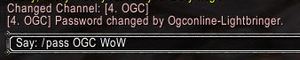
You can now add a password to the channel by using the following command, “/pass OGC WoW” anyone that wants to join the channel from now on needs to use the super secure, unguessable password “WoW”
| Command | Action |
|---|---|
| /announcements /ann | Toggle join/leave announcements on a channel |
| /ban /unban | Ban/unban a player from a channel |
| /chathelp /chat | List of chat commands |
| /chatlist /chatwho /chatinfo | List channels, or channel members |
| /chatlog | Enables/disables chat logging |
| /cinvite /chatinvite | Invite a player to a channel |
| /ckick | Kicks target player out of specified channel. |
| /join /channel /chan | Creates or Joins a user created channel |
| /leave /chatleave /chatexit | Leaves a user created channel |
| /mod /moderator /unmod /unmoderator | Change a player's moderator status |
| /moderate | Toggle moderation on a channel |
| /mute /squelch /voice | Mutes a player |
| /owner | Shows details about the owner of a channel |
| /password /pass [channel] [password] | Sets a password on a user created channel. You need to be owner or Moderator |
| /resetchat | Resets chat settings to defualt if you have changed colours or channels etc |
| /unmute /unsquelch /unvoice | Un-mutes a player |
WoW Character Commands
This last table shows the WoW Commands that are aimed more towards the character itself. These wow commands can help you design command macros to manage tasks like switching to your mount while using the “Carrot on aa stick” buff for mount speed, then drop from mount and switch back to combat gear.
With WoW Macro, Chat, Emote used together you can really create some great WoW Commands to help your Adventuring become easyer and quicker.
| Command | Action |
|---|---|
| /dismount | Dismount your player from current mount |
| /equip /eq | Equip an item to its default slot |
| /equipset | Uses equipment manager to equip an armour set |
| /equipslot | Equip an item to a certain slot |
| /follow /f /fol | Follow your target |
| /friend /friends | Add player to friends list |
| /leavevehicle | Exits current vehicle |
| /randompet | Summons random non-combat pet |
| /removefriend /remfriend | Remove player from friends list |
| /settitle | Sets your titile |
| /usetalents | Swap to a predefined talent spec |
More MMORPG World of WarCraft Information
- WoW – Chat Commands
- WoW – Essential Combat Commands
- WoW – Emotes
- WoW – Group Leader Commands
- WoW – Guild Commands
- WoW – Lesser Arcanum of Constitution Quest Guide
- WoW – Shortcut Keys
- WoW – Slash Commands
- WoW – Voice Emotes
If you feel we need to add any additional information please leave a comment World of Warcraft – No 1 MMORPG in the World