Table of Contents
What is Epic Games Fortnite 2FA?
How do I start setting up 2FA for Fortnite?
How do I enable 2FA with Fortnite?
Epic Games Fortnite 2FA is enabled via the Epic Account login on the web portal and NOT in the Fortnite game itself. Navigate to Epic Games Login and log into your account, notice you only used your single login name and password to login. You are still on single Factor Authentication at this point.
From the drop-down menu in the top right, where your login name is, click Account
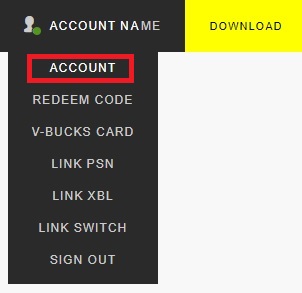
From the menu to the left side, you now select Password & Security
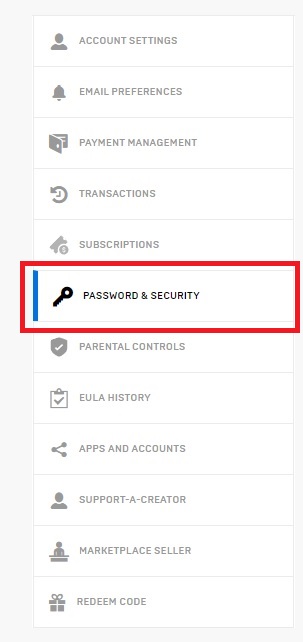
If you scroll to the bottom of the screen, you will see a section for TWO-FACTOR AUTHENTICATION.
You now have 3 options for Epic Games Fortnite 2FA (Two factor Authentication) to select from, but what one? Continue to read to find out more.
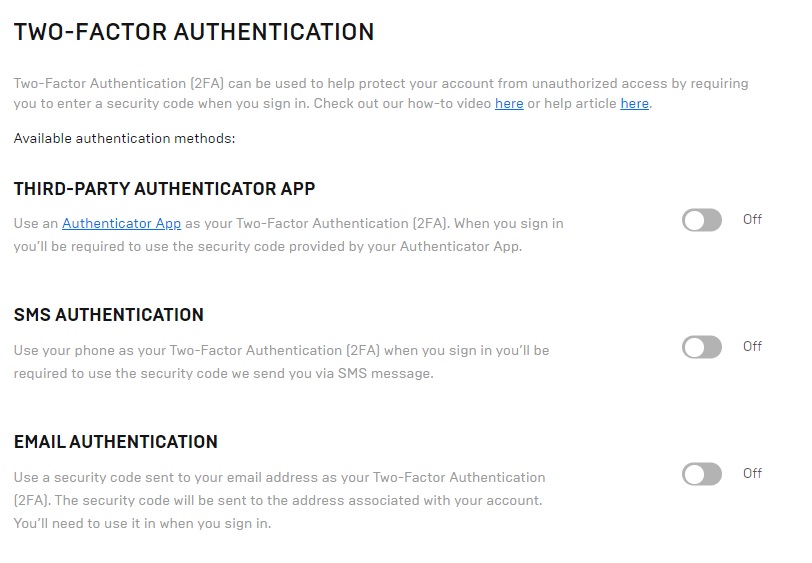
What 2FA Should I use for Fortnite?
- Third- Party Authenticator App – Smart Phone App
- SMS Authentication – Standard mobile phone network (AKA TXT Message)
- Email Authentication – Standard Email account such as name@domain.com
Enabling Fortnite 2FA via a Third-Party Authenticator App
The first stage with this option is to download an Authenticator App to your smart device, IMHO the 3 Tops apps are as follows:
- Microsoft Authenticator
- Google Authenticator
- Authy Authenticator
The Microsoft Authenticator is my favourite as it asks you for your mobile PIN Security at launch giving another layer of security to the setup. Once you have the app installed, return to the epic game site to enable 2FA Auth App on your account.
On the next screen you will be shown the Backup Codes you will need to set this up on a new device should you lose or upgrade to a new device. Take a screen shot and download the codes as well. Keep the downloaded codes and 2 screen shots you have super safe, print them out if needed and file them somewhere.
You will also receive an email confirmation this is completed.
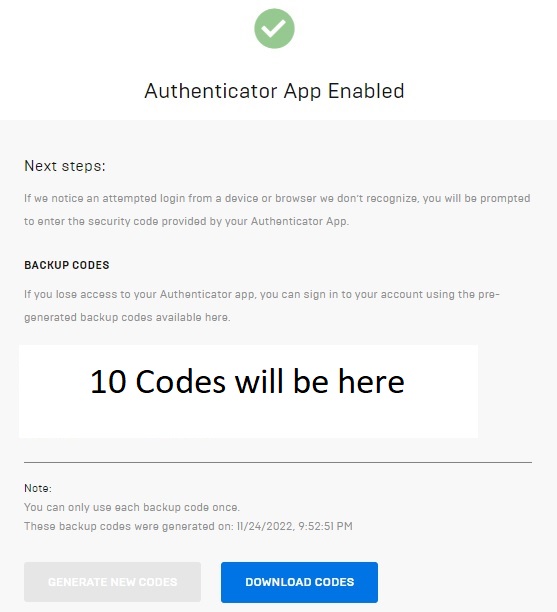
You will now have to enter a 6-digit code from the Auth App every time you login into your Epic Game Account so you are going to need your smart device handing before playing.
Top-Tip: Tick the box to “Remember Device” when you login, this will cut down on the authentications you need to make
Is an Authenticator App for 2FA any good?
Using a third-party app like the MS Authenticator is the best and only option over SMS TXT and Email 2FA. It is near on impossible to hack and could only really be compromised if an attacker stole your mobile device and got your PIN code or face/finger ID from you to open up the auth app.
I like the MS Auth App as it offers that additional level of security by asking you on the launch of the app, your PIN or face/finger ID even if the device is already unlocked.
Using the MS app as your Epic Games Fortnite 2FA device is the most secure way of protecting your account.
Enabling Fortnite 2FA via SMS Authentication
Toggle on the On/Off button next to the SMS Authentication section, this will enable sending of a SMS or TXT Message to a mobile device. You may need to complete a Security Check via a image matching process before continuing.
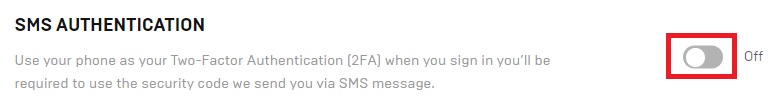
You will then need to add your mobile device number on the next screen, you maybe charged for these SMS TXT messages so check with the bill payer and/or contract details first.
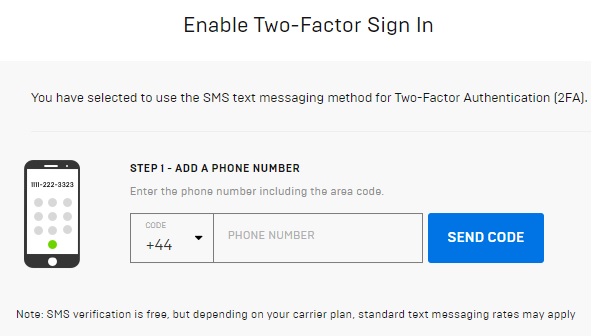
You should get an SMS TXT from Verify (same authentication company eBay uses) with a code that you will need to enter to verify your account. You will need to have your mobile device handy when you log into your account from now on.
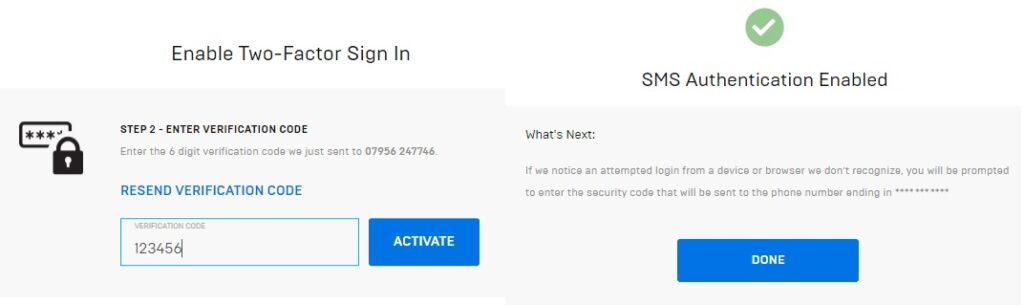
Your Password & Security section should now look like this to show 2FA SMS is enabled and you should get an email confirmation to back this up.
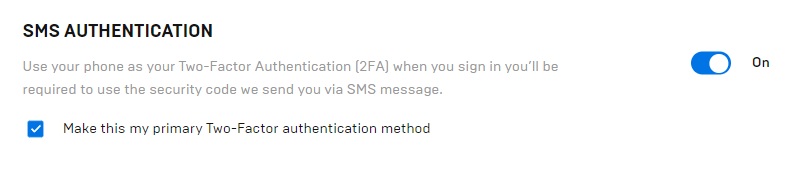
To disable SMS TXT Authentication is very easy, a little too easy, just toggle the button to Off. No verification needed, I feel this should be an authentication step via SMS and Email notification. I didn’t receive either
Is SMS 2FA any good?
SMS 2FA is the second-best option on offer from Epic Games. SMS TXT System still has its flaws and can be open to a number of issues and attacks, but it’s better than no 2FA at all.
If you would like to know, more check out Text Message Authentication Explained
Enabling Fortnite 2FA via Email Authentication
Toggle on the On/Off button next to the Email section, this will enable 2FA via an email address. You may need to complete a Security Check via a image matching process before continuing.
Once enabled, you will be prompted for the code that is going to arrive in your email, check your email and enter the code. From now on, every time you log into your Epic Account you will be prompted for this code.
Is Email 2FA any good?
Using email for Epic Games Fortnite 2FA is the most unsecure of the 3 methods on offer from Epic. You should see this as the most basic method of security but it’s still better than no 2FA at all. So, if you don’t have a smart device or a phone, then this could be your only option.
I would consider using a local computer Authenticator App like WinAuth rather than use Email!
If you are to use Email 2FA then:
- Do Not Use a Free email account like Google, Hotmail or Yahoo – If this is your only option, enable any Advanced Protection that maybe on offer.
- Do Not use simple passwords – Like, Password01 or FortniteistheBest99. Long random 18 Character passwords are the best
How to get the Free Boogie Down emote
Should I use my social media Account for Fortnite?
I would not recommend this as if your social media account, Facebook, Google or Steam where to be compromised then this would ultimately affect your Epic account. be safe and make an Epic account with its own unique login.
Can you crack 2FA?
- Do not use FREE email providers, not even Hotmail
- Always use 18+ character password on the email account you will use as your primary authentication method
- Use the MS Auth Application for the 2nd authentication method – If you have no smart device use WinAuth
How do hackers defeat 2FA?
There is a lot of info in the internet from professional security companies on how hackers steal your account details, read up on these rather than take my word for it.
Most of the hacks, even if you have 2FA enabled, are from man in the middle attacks meaning these are attacks from not a hack as such but your data being leaked onto the web via a tracking bot or data/screen capture spyware. It could be a weak password has been used and your account has been reset via access to your mailbox.
Here are some tips on how to be as safe as possible:
- Never share your login or password with anyone, not ever, not even Epic
- Use Anti-Virus apps on PC, MAC etc
- Use different password on different platforms
- Do not ask for account help from random people on the internet
Fortnite Guides to help you get Cracked
- How to Enable Fortnite 2FA
- How to Get FREE V-Bucks in Fortnite
- FREE Fortnite Battle Pass
- Default Fortnite KeyBinds
- Best Fortnite Keybinds
- All 150 Keybinds listed Key
- Fortnite Map Locations
- Fortnite Quest Locations
- Fortnite Characters Locations
- Fortnite Fish Locations
- Fortnite Hints, Tips and Tricks
- Fortnite Game Tactics, Old and New
- Fortnite Game Exploits or Bugs
- Fortnite Game Phrases

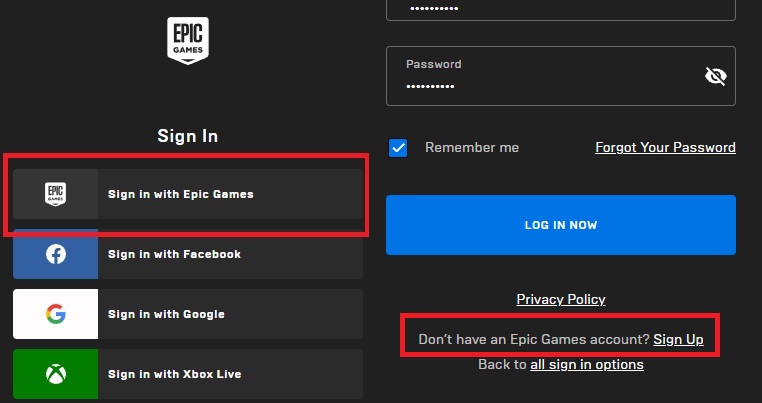
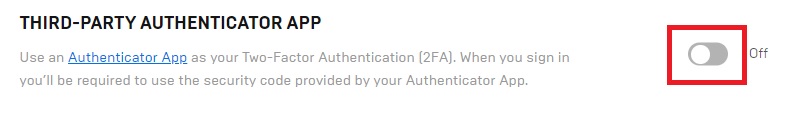
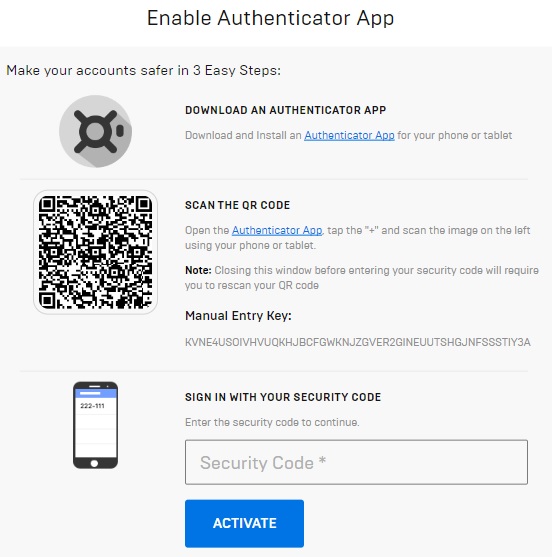
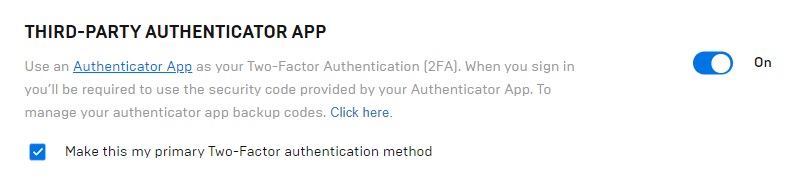
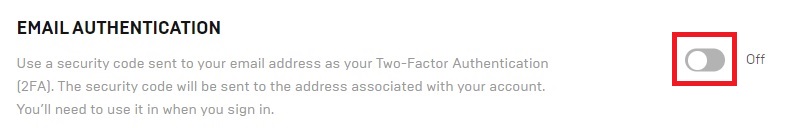
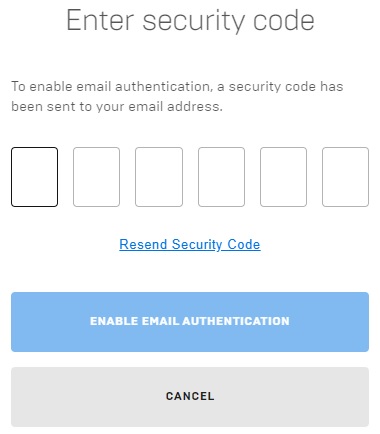

You must be logged in to post a comment.