Table of Contents
Setting up keybinds / keyboard controls in Fortnite is a bit of a personal preference thing. No one layout is going to work for everyone, it was only until recently I used the arrow keys for movement but now converted to the WASD format for control.
It was a little awkward getting used to this but I am glade I spent the time converting my play style over to this. I highly recommend switching if you’re using the keyboard arrow keys and surrounding controls as WASD pretty much PC gaming standard and is used on most games.
If you are looking for what the Pros uses check out my The best Fortnite Keybinds for more ideas on layouts
If you are new to Fortnite I would recommend staying with the default keyboard controls/key binds for a while until you become accustom to the game and you have found your play style, this will determine what controls you are going to use most. Don’t be shy to change a key bind as a test, you can always change it back if you don’t like it.
If your interest in cheep V-Bucks check out my Guide to the best way to find Cheep and Free V-Bucks
What does WASD mean in games?
WASD are a group of keyboard controls on the standard UK, US Keyboard (maybe more) They are on the top 2 letter rows on the left side of the keyboard. Most gamers use WASD over the arrow keys (on the right side) as there are more available keys in a closer range then the right side of the keyboard.
If your interested in How to Get FREE V-Bucks in Fortnite check out my other guide or perhaps FREE Fortnite Battle Pass ???
What are the default PC Fortnite Keyboard Controls / Keybinds
You can reset and change between the original keyboard controls and the new controls by following the Fortnite Key bind reset Guide – Link here
If you would like to see the complete list of 150 Keybinds try Full List of Fortnite Keybinds
The default Fortnite keys can be found in-game from the menu
- Hit Escape Key – to bring up the left side menu
- Click the Cog Symbol
- Click Settings
- Click on the 4 Arrow Movement Keys Icon (here shown in red square)

Default Movement Keybinds

| Movement | Primary Key | Secondary Key |
|---|---|---|
| Move Forward | W | Up Arrow |
| Move Left | A | Left Arrow |
| Move Backward | S | Down Arrow |
| Move Right | D | Arrow Right |
| Jump | Space Bar | |
| Sprint | Left Shift | |
| Auto Run | Equals = | Num Lock |
| Crouch (tap) Slide (Hold) | Left CTRL | |
| Force Jog | Comma , |
Default Combat Keybinds

| Movement | Primary Key | Secondary Key |
|---|---|---|
| Fire (Shoot) | left Mouse Button | |
| Target | Right Mouse Button | |
| Reload | R | |
| Use | E | |
| Harvesting Tool (Axe/shovel) | ||
| Weapon Slot 1 | 1 | |
| Weapon Slot 2 | 2 | |
| Weapon Slot 3 | 3 | |
| Weapon Slot 4 | 4 | |
| Weapon Slot 5 | 5 |
Default Building Keybinds
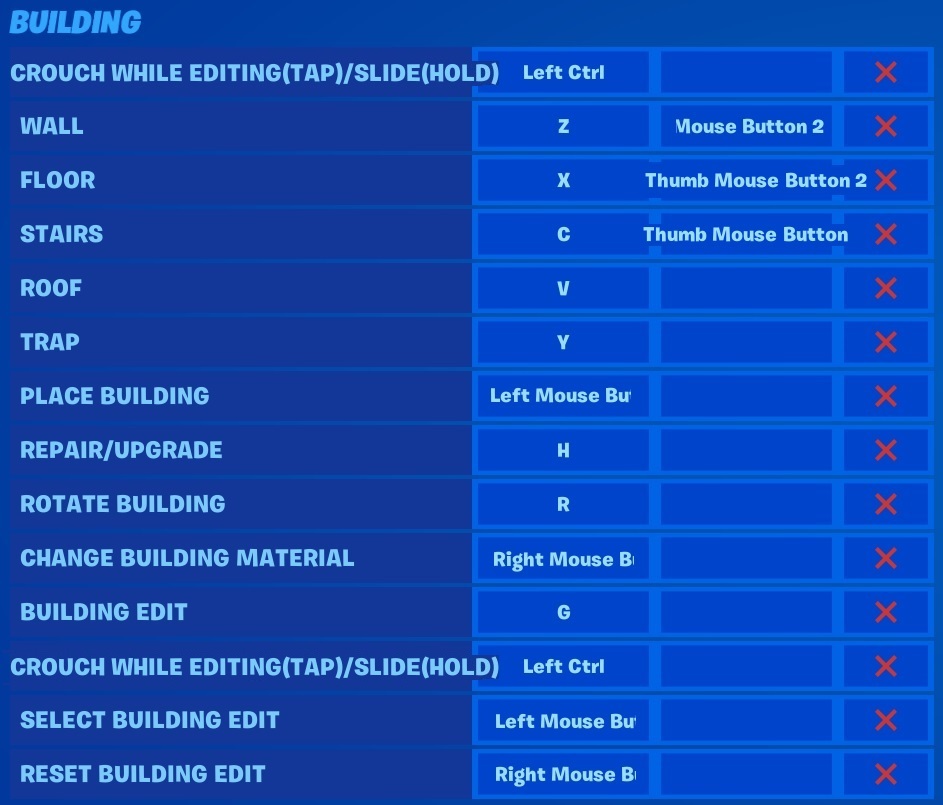
| Movement | Primary Key | Secondary Key |
|---|---|---|
| Crouch While Building (Tap)/Slide(Hold) | Left CTRL | |
| Wall | Z | Mouse Button 2 |
| Floor | X | |
| Stairs | C | |
| Roof | V | |
| Trap | Y | |
| Place Building (Build) | Left Mouse Button | |
| Repair / Upgrade | H | |
| Rotate Building | R | |
| Change Building Material | Right Mouse Button | |
| Building Edit | G | |
| Crouch While Building (Tap)/Slide(Hold) | Left CTRL | |
| Select Building Edit | Left Mouse Button | |
| Reset Building Edit | Right Mouse Button |
Default Communication Keybinds
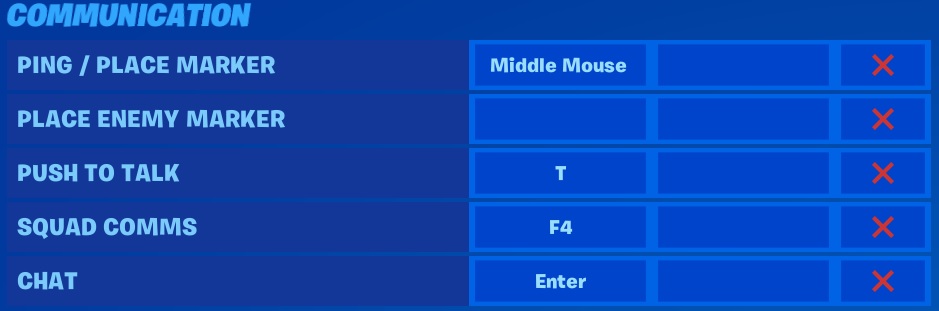
| Movement | Primary Key | Secondary Key |
|---|---|---|
| Ping / Place Marker | Middle Mouse Button | |
| Place Enemy Marker | ||
| Push to Talk | T | |
| Squad Comms | F4 | |
| Chat | Enter |
Default Emote Keybinds
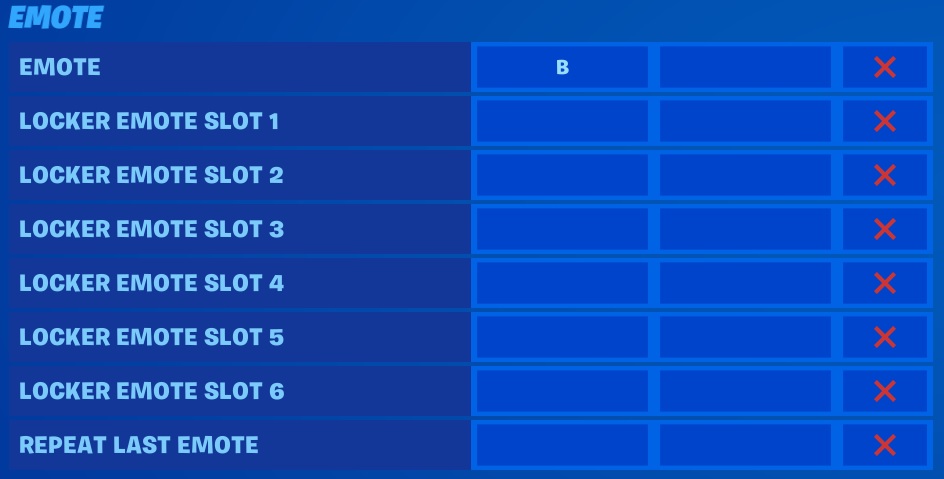
| Movement | Primary Key | Secondary Key |
|---|---|---|
| Emote | B | |
| Locker Emote Slot 1 | ||
| Locker Emote Slot 2 | ||
| Locker Emote Slot 3 | ||
| Locker Emote Slot 4 | ||
| Locker Emote Slot 5 | ||
| Locker Emote Slot 6 | ||
| Locker Emote Slot 7 |
Default Misc Keybinds
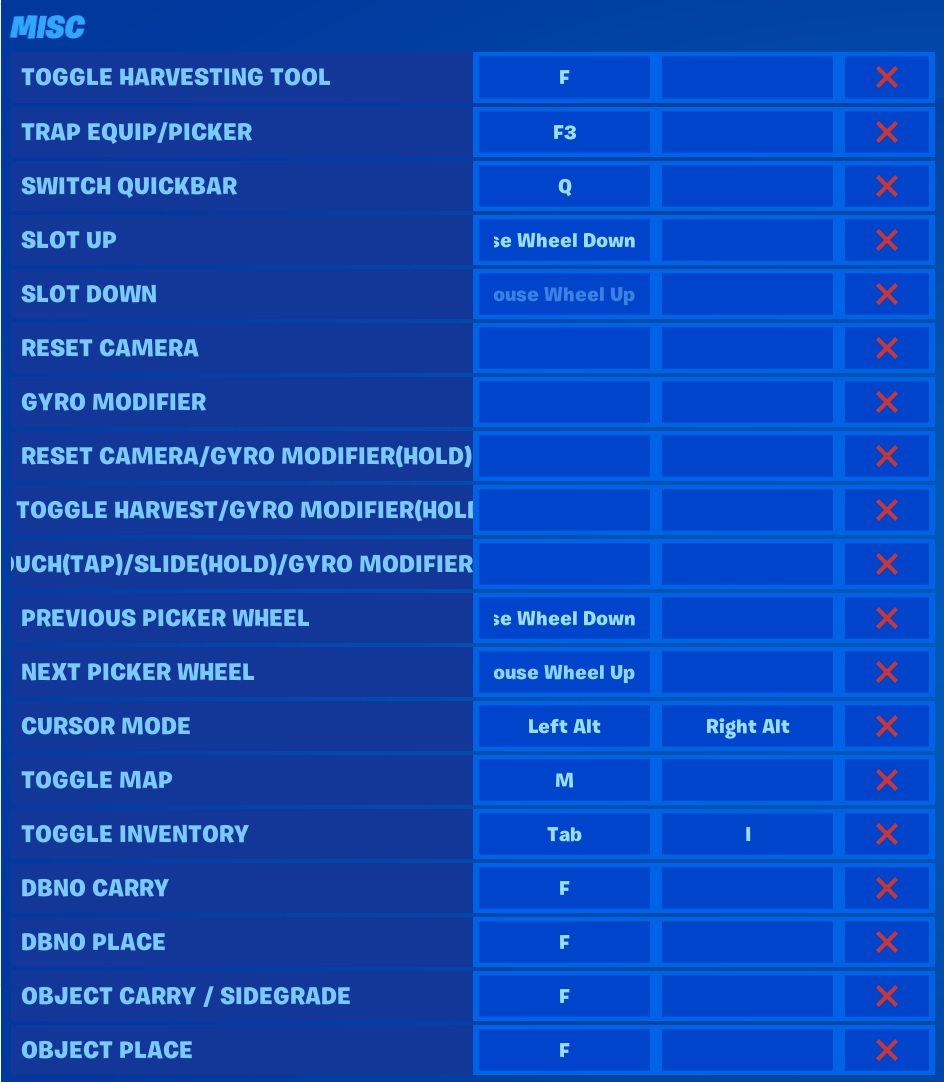
| Movement | Primary Key | Secondary Key |
|---|---|---|
| Toggle Harvest Tool | F | |
| Trap Equip/Picker | F3 | |
| Switch QuickBar | Q | |
| Slot Up | Mouse Wheel Down | |
| Slot Down | Mouse Wheel Up | |
| Reset Camera | ||
| Gyro Modifier | ||
| Reset Camera / Gyro Modifier(Hold) | ||
| Toggle Harvest / Gyro Modifier(Hold) | ||
| Croush(Tap) / Slide(Hold) / Gyro Modifier(Hold) | ||
| Previous Picker Wheel | Mouse Wheel Down | |
| Next Picker Wheel | Mouse Wheel Up | |
| Curser Mode | Left Alt | |
| Toggle Map | M | |
| Toggle Inventory | Tab | |
| DBNO Carry | F | |
| DBNO Place | F | |
| Object Carry / Slidegrade | F | |
| Object Place | F |
Default Vehicles – Loot Shark Keybinds
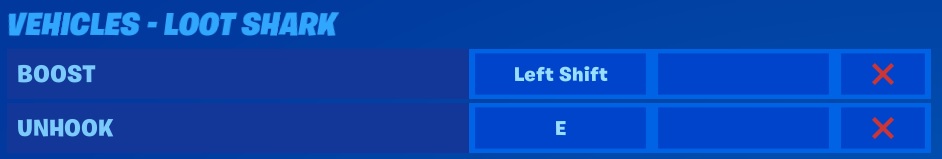
| Movement | Primary Key | Secondary Key |
|---|---|---|
| Boost | Left Shift | |
| Unhook | E |
Default Vehicles – Shopping Cart Keybinds

| Movement | Primary Key | Secondary Key |
|---|---|---|
| Driver Push(Tap)/Coast(Hold) | Space Bar | |
| Driver Exit | E | |
| Passenger Use / Exit | E | |
| Switch Seat | Left CTRL |
Default Vehicles – Pirate Cannon Keybinds
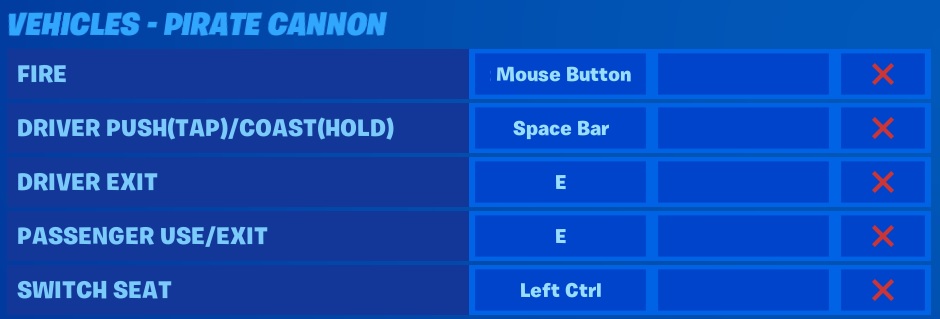
| Movement | Primary Key | Secondary Key |
|---|---|---|
| Fire | Left Mouse Button | |
| Driver Push(Tap)/Coast(Hold) | Space Bar | |
| Driver Exit | E | |
| Passenger Use / Exit | E | |
| Switch Seat | Left CTRL |
Default Vehicles – All Terrain Kart Keybinds

| Movement | Primary Key | Secondary Key |
|---|---|---|
| Driver Powerslide | Space Bar | |
| Driver Honk | Left Mouse Button | |
| Driver Exit | E | |
| Passenger Use / Exit | E | |
| Switch Seat | Left CTRL |
Default Vehicles – Quadcrusher Keybinds
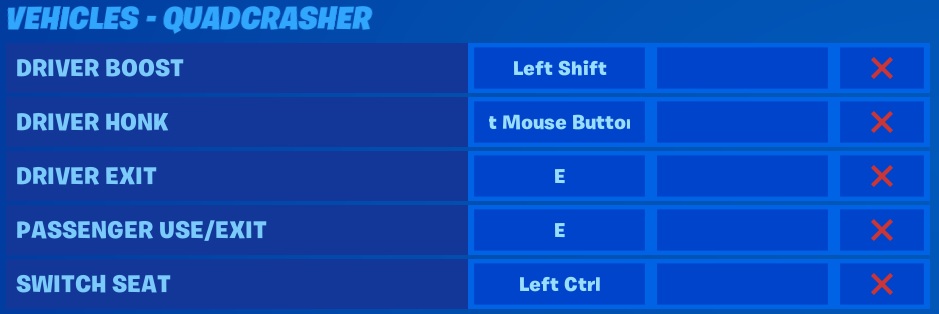
| Movement | Primary Key | Secondary Key |
|---|---|---|
| Driver Boost | Left Shift | |
| Driver Honk | Right Mouse Button | |
| Driver Exit | E | |
| Passenger Use/Exit | E | |
| Switch Seat | Left CTRL |
Default Vehicles – Baller Keybinds
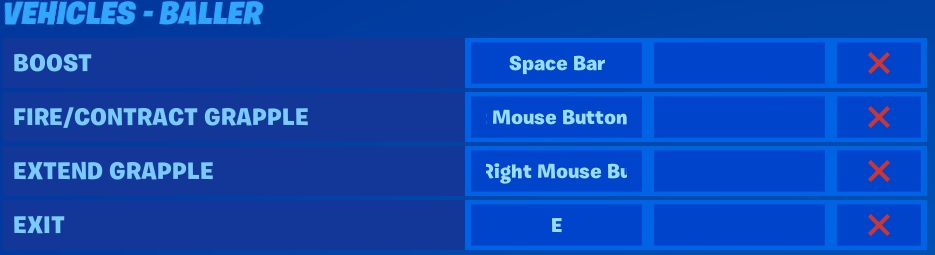
| Movement | Primary Key | Secondary Key |
|---|---|---|
| Boost | Space Bar | |
| Fire / Contract Grapple | Left Mouse Button | |
| Extend Grapple | Right Mouse Button | |
| Exit | E |
Default Vehicles – X4 Stormwing Keybinds
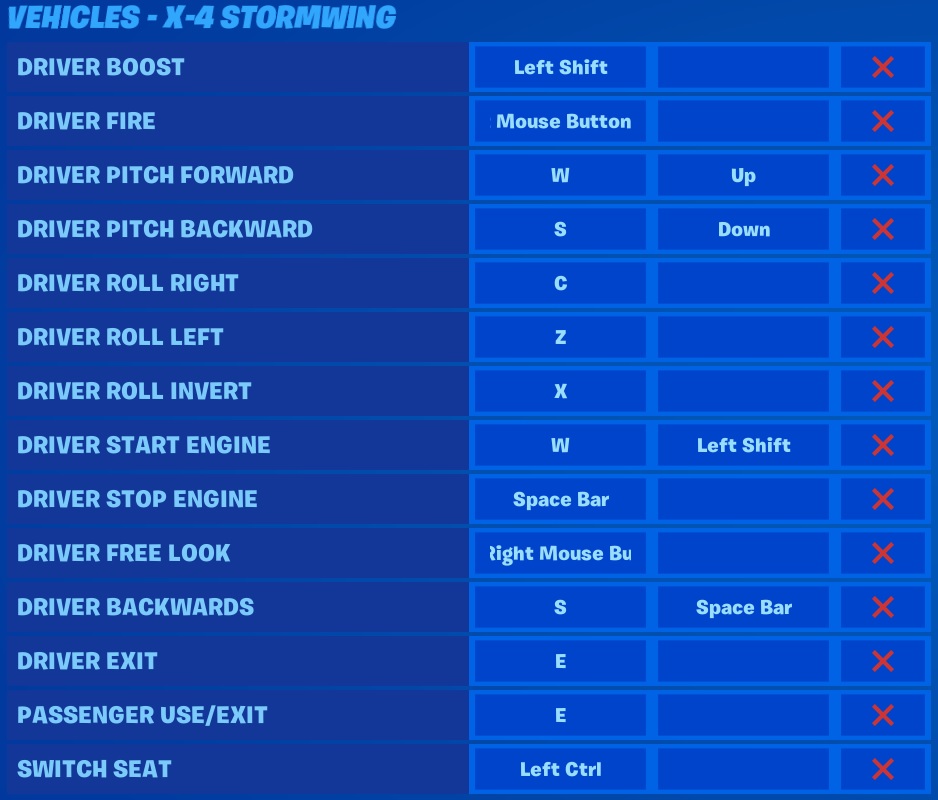
| Movement | Primary Key | Secondary Key |
|---|---|---|
| Driver Boost | Left Shift | |
| Driver Fire | Left Mouse Button | |
| Driver Pitch Forward | W | Up Arrow |
| Driver Pitch Backward | S | Down Arrow |
| Driver Roll Right | C | |
| Driver Roll Left | Z | |
| Driver Roll Invert | X | |
| Driver Start Engine | W | Left Shift |
| Driver Stop Engine | Space Bar | |
| Drivr Free Look | Rigth Mouse Button | |
| Driver backwards | S | Space BAr |
| Driver Exit | E | |
| Passenger Use/Exit | E | |
| Switch Seat | Left CTRL |
Default Vehicles – B.R.U.T.E. Keybinds

| Movement | Primary Key | Secondary Key |
|---|---|---|
| Driver Boost | Left Shift | |
| Driver Jump | Space Bar | |
| Driver Stomp | Left Mouse Button | |
| Driver Honk | Right Mouse Button | |
| Driver Self Destruct | Delete | |
| Driver Exit | E | |
| Passenger Shotgun | Left Mouse Button | |
| Passenger Missiles | Right Mouse Button | |
| Passenger Shield Boost | Q | |
| Passenger Self Destruct | Delete | |
| Passenger Exit | E | |
| Switch Seat | Left CTRL |
Default Vehicles – Motorboat Keybinds
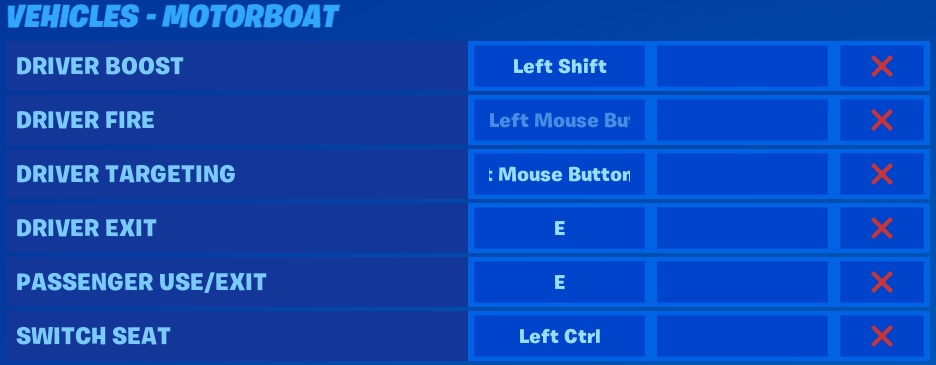
| Movement | Primary Key | Secondary Key |
|---|---|---|
| Driver Boost | Left Shift | |
| Driver Fire | Left Mouse Button | |
| Driver Target | Right Mouse Button | |
| Driver Exit | E | |
| Passenger Use / Exit | E | |
| Switch Seat | Left Ctrl |
Default Vehicles – Choppa Keybinds (AKA Helicopter)
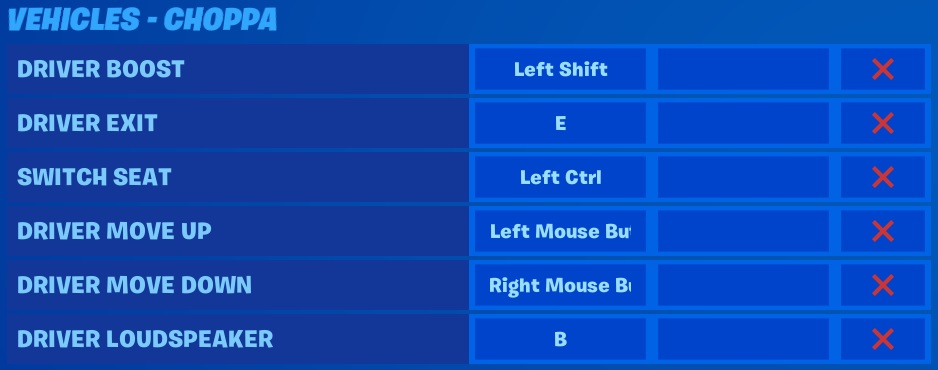
| Movement | Primary Key | Secondary Key |
|---|---|---|
| Driver Boost | Left Shift | |
| Driver Exit | E | |
| Switch Seat | Left Ctrl | |
| Driver Move Up | Left Mouse Button | |
| Driver Move Down | Right Mouse Button | |
| Driver Loud Speaker | B |
Default Vehicles – Cars Keybinds
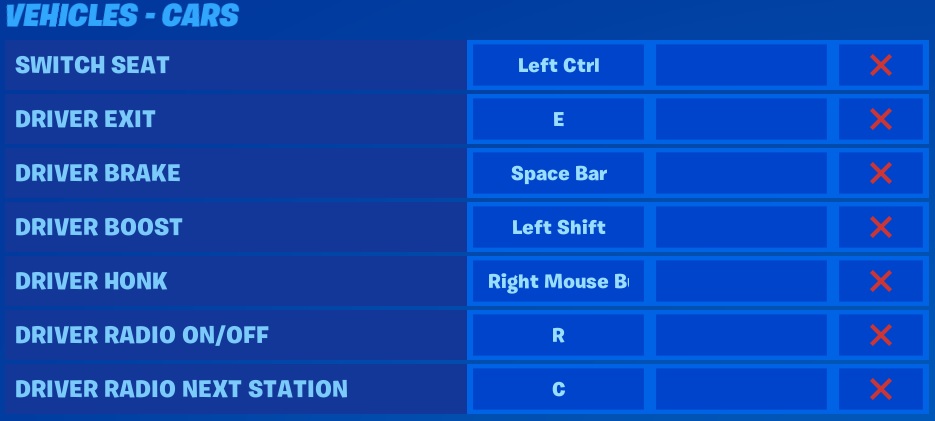
| Movement | Primary Key | Secondary Key |
|---|---|---|
| Switch Seat | Left Ctrl | |
| Driver Exit | E | |
| Driver Brake | Space Bar | |
| Driver Boost | Left Shift | |
| Driver Honk | Rigth Mouse Button | |
| Driver Radio On/Off | R | |
| Driver Radio Next Station | C |
Default Vehicles – Dirt Bike Keybinds
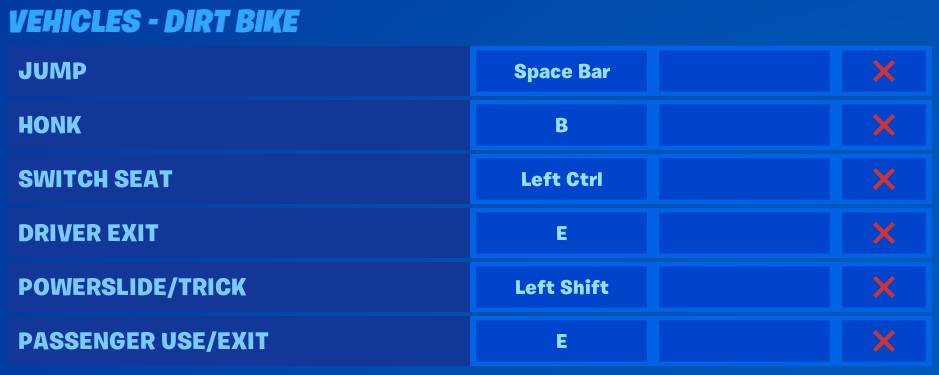
| MovementPrimary Key | Primary Key | Secondary Key |
|---|---|---|
| Jump | Space Bar | |
| Honk | B | |
| Switch Seat | Left Ctrl | |
| Driver Exit | E | |
| Powerslide/Trick | Left Shift | |
| Passenger Use/Exit | E |
Default Vehicles – UFO Keybinds
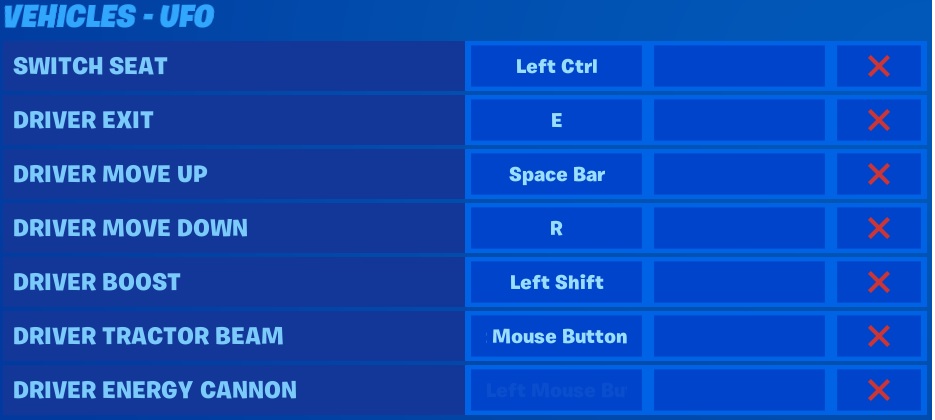
| Movement | Primary Key | Secondary Key |
|---|---|---|
| Switch Seat | left Ctrl | |
| Driver Exit | E | |
| Driver Move Up | Space bar | |
| Driver Move Down | R | |
| Driver Boost | Left Shift | |
| Driver Tractor Beam | Right Mouse Button | |
| Driver Energy Cannon | Left Mouse Button |
Default Vehicles – Tank Keybinds
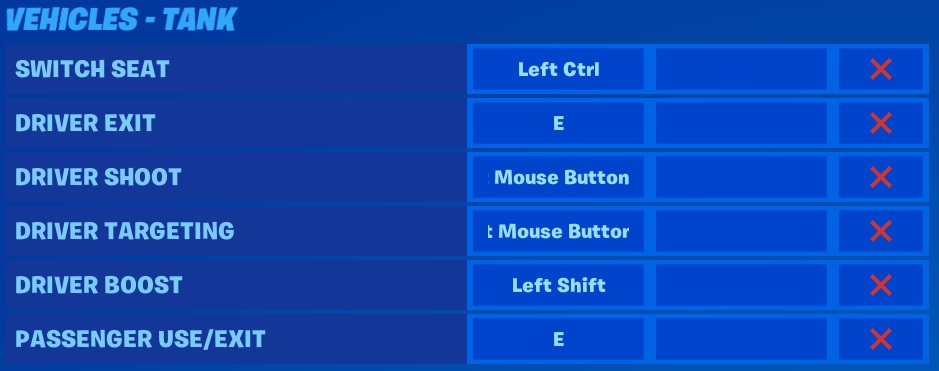
| Movement | Primary Key | Secondary Key |
|---|---|---|
| Switch Seat | left Ctrl | |
| Driver Exit | E | |
| Driver Shoot | Left Mouse Button | |
| Driver Targeting (Zoom) | Hold Right Mouse Button | |
| Driver Boost | Left Shift | |
| Passenger Use/Exit | E |
Default Vehicles – Octane Keybinds

| Action | Keybind |
|---|---|
| Throttle | |
| Reverse | S |
| Steer Right | D |
| Steer Left | A |
| Pitch Forward | |
| Pitch Backward | S |
| Yaw Right | D |
| Yaw Left | A |
| Boost | Left Shift |
| Jump | Space |
| Handbrake | Left Ctrl |
| Air Roll | Left Ctrl |
| Camera Toggle | T |
| Reverse Camera | F |
| Exit Vehicle | E |
| Toggle Radio | R |
| Next Station | C |
Default Vehicles – Riding Keybinds
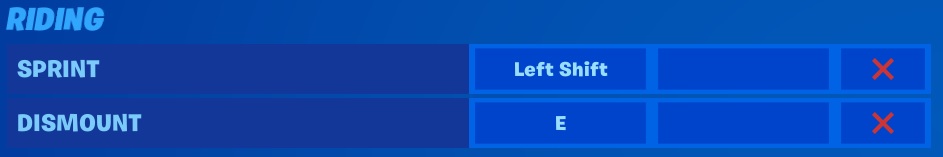
| Movement | Primary Key | Secondary Key |
|---|---|---|
| Sprint | Left Shift | |
| Dismount | E |
Default Creative keybinds
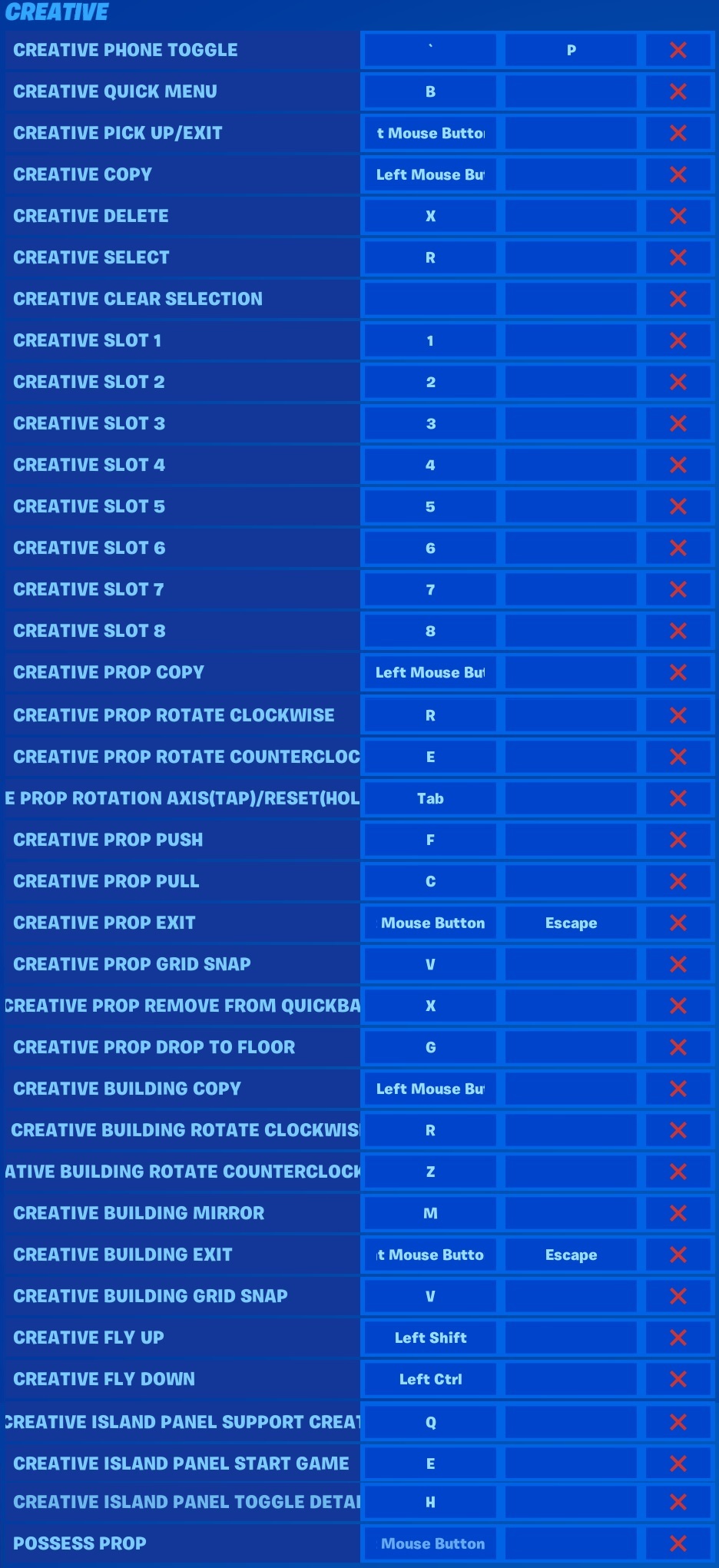
| Movement | Primary Key | Secondary Key |
|---|---|---|
| Creative Phone Toggle | ' | P |
| Creative Quick Menu | B | |
| Creative Pick Up / Exit | Right Mouse Button | |
| Creative Copy | Left Mouse Button | |
| Creative Delete | X | |
| Creative Select | R | |
| Creative Clear Selection | ||
| Creative Slot 1 | 1 | |
| Creative Slot 2 | 2 | |
| Creative Slot 3 | 3 | |
| Creative Slot 4 | 4 | |
| Creative Slot 5 | 5 | |
| Creative Slot 6 | 6 | |
| Creative Slot 7 | 7 | |
| Creative Slot 8 | 8 | |
| Creative Prop Copy | Left Mouse Button | |
| Creative Prop Rotate clockwise | R | |
| Creative Prop Rotate Counterclockwise | E | |
| Creative Prop Rotation Axis(TAP)/Reset(Hold) | TAB | |
| Creative Prop Push | F | |
| Creative Prop Pull | C | |
| Creative Prop Exit | Right Mouse Button | Escape Key |
| Creative Prop Grid Snap | V | |
| Creative Prop Remove From QuickBar | X | |
| Creative Prop Drop to Floor | G | |
| Creative Building Copy | Left Mouse Button | |
| Creative Building Rotate Clockwise | R | |
| Creative Building Rotate Counterclockwise | Z | |
| Creative Building Mirror | M | |
| Creative Building Exit | Right Mouse Button | Escape Key |
| CreativeBuilding Grid Snap | V | |
| Creative Fly Up | Left Shift | |
| Creative Fly Down | Left Ctrl | |
| Creative Island Panel Support Creative | Q | |
| Creative Island Panel Start Game | E | |
| Creative Island Panel Toggle Detail | H | |
| Possess Drop | Left Mouse Button |
Default LTM Abilities keybinds
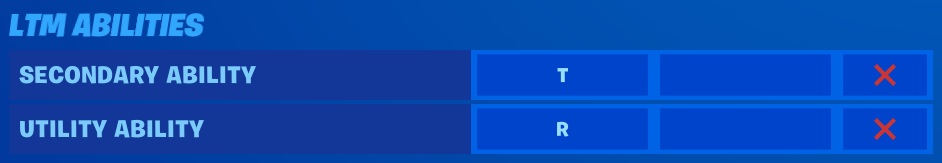
| Movement | Primary Key | Secondary Key |
|---|---|---|
| Secondary Ability | T | |
| Utility Ability | R |
Default Replay keybinds

| Movement | Primary Key | Secondary Key |
|---|---|---|
| Start Recording | ||
| Stop Recording |
Fortnite Guides to help you get Cracked
- How to Enable Fortnite 2FA
- How to Get FREE V-Bucks in Fortnite
- FREE Fortnite Battle Pass
- Default Fortnite KeyBinds
- Best Fortnite Keybinds
- All 150 Keybinds listed Key
- Fortnite Map Locations
- Fortnite Quest Locations
- Fortnite Characters Locations
- Fortnite Fish Locations
- Fortnite Hints, Tips and Tricks
- Fortnite Game Tactics, Old and New
- Fortnite Game Exploits or Bugs
- Fortnite Game Phrases
You must be logged in to post a comment.